With such a big, open space, you would think that installing WiFi in a warehouse would be simple. Sadly, that is not the case. But if you add a sprinkle of 2.4 GHz here and a pinch of 5 GHz there, you can have a perfectly balanced setup that works for everyone.
Most Common Issues
In a warehouse, the most common causes of WiFi disruptions are usually caused by the materials and products stored inside or by the warehouse's employees and their personal wireless devices.
While just a small portion of what can actually be seen, the following factors are often the biggest issues for warehouse WiFi because they can block or interfere with the wireless signal:
- Employee Mobile Devices
- Retail Clothing
- Cardboard
- Metal/Plastic Containers
- Wood/Plastic Pallets
- Fork Lifts
- Metal Shelving
- Liquid Drums
WiFi uses the air as its means of travel. There are many things, such as walls or shelving, that can block its course and, depending on the obstruction’s material, cause significant signal loss. In a warehouse, a stack of pallets, containers, cardboard, metal shelving, or even clothing racks grouped together can create large obstructions. This can cause signal loss due to the wireless signal not being able to penetrate the blockages.
The amount of people in a warehouse can also affect signal strength, especially if everyone is allowed to have personal devices on the floor. Things like cell phones and tablets produce wireless signals and having too many in one area can be a problem. Some machinery, like a forklift that uses fleet tools that produce radio signals, can also interfere with WiFi signal.
What Not to Do
If the signal in your warehouse is weak, do not increase the number or power level of the access points (AP) in order to fix the problem. Overlapping will occur if the area is too crowded and some devices will not be able to communicate if there is too much power.

For example, power levels that are too high will cause channels to overlap creating co-channel interference. Additionally, when the power level of an AP is increased in order to maximize the wireless range, the AP cannot properly communicate with any other devices.
Power extremes can also cause radio sensitivity. This can be thought of as a conversation between two people with one person whispering and the other person screaming. The client may see the AP, but the AP cannot see the client because its power is too low to acknowledge the return transmission.

How to Fix It
In order to improve the WiFi, any of the following types of antennas can be used to better control how the signal flows:
- Directional
- Semi-Directional
- Omni-Directional
The environment inside of a warehouse will determine the type of antenna you choose to use. If your warehouse has ceilings that are over 30 feet and areas of dense metal shelving, you may want to use a directional antenna. This will allow the signal to beam straight down each aisle. If the area is open with slightly lower ceilings, an omni-directional antenna would be better to cover a wider space. Semi-directional antennas are often used in areas that are cornered or have limited space, such as a warehouse’s loading dock. These antennas produce a long enough signal beam to allow for device usage in and around these areas.

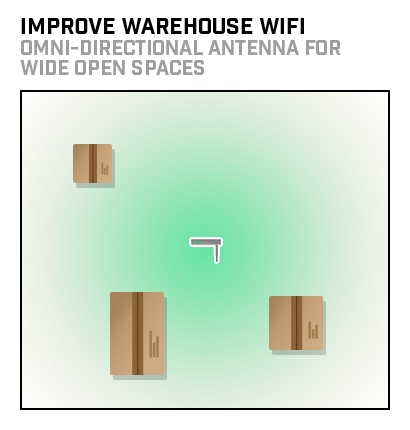

Installing WiFi in a warehouse takes a lot of planning and a full understanding of the environment. Common warehouse equipment, employee devices, and improper AP configuration can negatively impact WiFi to the point that it is almost useless. Antennas and correctly configuring the APs will help in creating a seamless wireless network in a warehouse.



