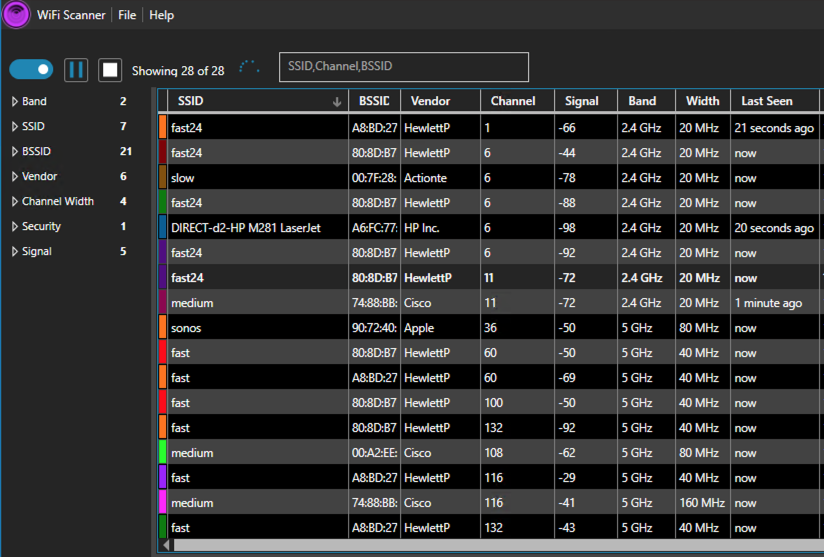WiFi Scanner - A WiFi Explorer and Analyzer for Windows
What does a WiFi explorer for Windows do? WiFi Scanner, a WiFi explorer for Windows, is an application that lets you scan and analyze your WiFi. It gives you detailed statistics about the surrounding networks, including their names (SSID), signal strength, channels and security settings. You can use it with your computer's built-in wireless adapter, an external USB card or a remote Linux-based sensor.
Some people might ask, "Why scan for WiFi when you can explore the WiFi?" The reality is that there are two primary methods of WiFi discovery on Windows: active scanning and passive scanning. Without scanning for WiFi first there would be nothing to explore.