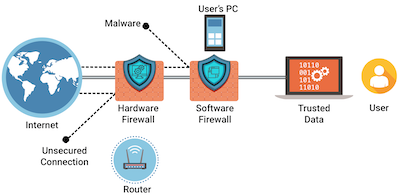 Securing your healthcare facility's WiFi network is crucial to protect patient data and ensure the smooth operation of your organization. In today's digital age, patient data is a valuable asset that must be protected from unauthorized access or theft. A breach in your WiFi network could result in the loss of sensitive information, which could have serious consequences for your patients and your organization.
Securing your healthcare facility's WiFi network is crucial to protect patient data and ensure the smooth operation of your organization. In today's digital age, patient data is a valuable asset that must be protected from unauthorized access or theft. A breach in your WiFi network could result in the loss of sensitive information, which could have serious consequences for your patients and your organization.
A breach in your WiFi network could allow unauthorized individuals to access sensitive patient information, such as medical records, personal information, and financial data. This could lead to identity theft, financial loss, and other harms to your patients. In addition, a breach in your WiFi network could disrupt the operation of medical devices, such as pacemakers or insulin pumps, which could put your patients at risk. A breach could also damage the reputation of your organization, leading to loss of trust and credibility among patients and other stakeholders. Furthermore, a breach could result in costly penalties and fines, particularly if your organization is subject to regulations such as HIPAA. Finally, a breach could result in the loss of valuable data and resources, which could impact the ability of your organization to provide high-quality care to your patients.
Secure Authentication
First and foremost, use non pre-shared key authentication to secure access to the network. If this is not possible, it is important to implement strong passwords for your WiFi network. Avoid using easily guessable passwords such as "12345678" or "password," and instead use a combination of upper and lower case letters, numbers, and special characters. It is also a good idea to regularly change your passwords to prevent unauthorized access to your network.
Network Segmentation
Next, consider implementing network segregation. This means separating your network into different segments or "zones," each with its own unique security measures. For example, you can have one network for administrative use, another for clinical use, and a third for guest use. This will help prevent the spread of malicious software and protect sensitive information.
Software and Firmware Updates
Another important security measure is to regularly update your network's firmware and software. This will ensure that your network is protected against the latest security threats and vulnerabilities. It is also a good idea to invest in a reputable security suite to provide an additional layer of protection for your network.
Access Control for Management Systems
Additionally, consider implementing access controls for your WiFi network. This means restricting access to only authorized users, such as employees and authorized guests. This can be done through the use of user credentials, such as username and password combinations, or through the use of physical tokens, such as key fobs or cards.
Monitor Performance and Security
It is also important to regularly monitor and audit your network to detect any security breaches or vulnerabilities. This can be done through the use of network monitoring tools and regular security audits. By regularly monitoring and auditing your network, you can quickly identify and address any potential security issues before they become serious problems.
Staff Training
Finally, it's important to educate your staff on the importance of network security. Staff members should be trained on how to create strong passwords, identify phishing attempts, and report any suspicious activity on the network. This can help prevent security breaches and protect your patients' data.
In conclusion, securing your healthcare facility's WiFi network is essential to protect patient data and ensure the smooth operation of your organization. By implementing strong passwords, network segregation, regular updates, access controls, and regular monitoring and auditing, you can effectively secure your healthcare facility's WiFi network.


