It’s important to recognize that a wireless device’s type of 802.11 technology and the number of spatial streams supported are the limiting factors in increasing the MCS index (and therefore the maximum data rate possible). Since this is a hardware limitation, it acts as the ceiling for what is possible.
As an example, on a macOS laptop, this information can be accessed by holding down the Option key and clicking on the WiFi icon in the upper-right area of the menu bar.
In the example below, PHY Mode = the technology type (802.11ac) and NSS = the number of spatial streams supported (3).
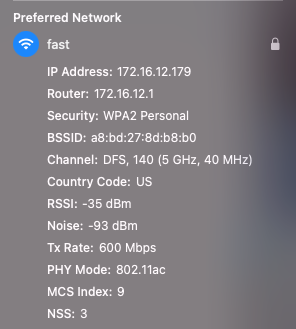
(MCS Index and Spatial Streams for Mac OS)
While this window in the macOS example above already displays the MCS Index (9) you can still find it knowing PHY Mode and NSS. Reference the MCS Index table for VHT (802.11ac) and 3 spatial stream connections and you’ll find that the max MCS value is 9. This translates to 260 Mbps - 1300 Mbps MCS rates (data rates).
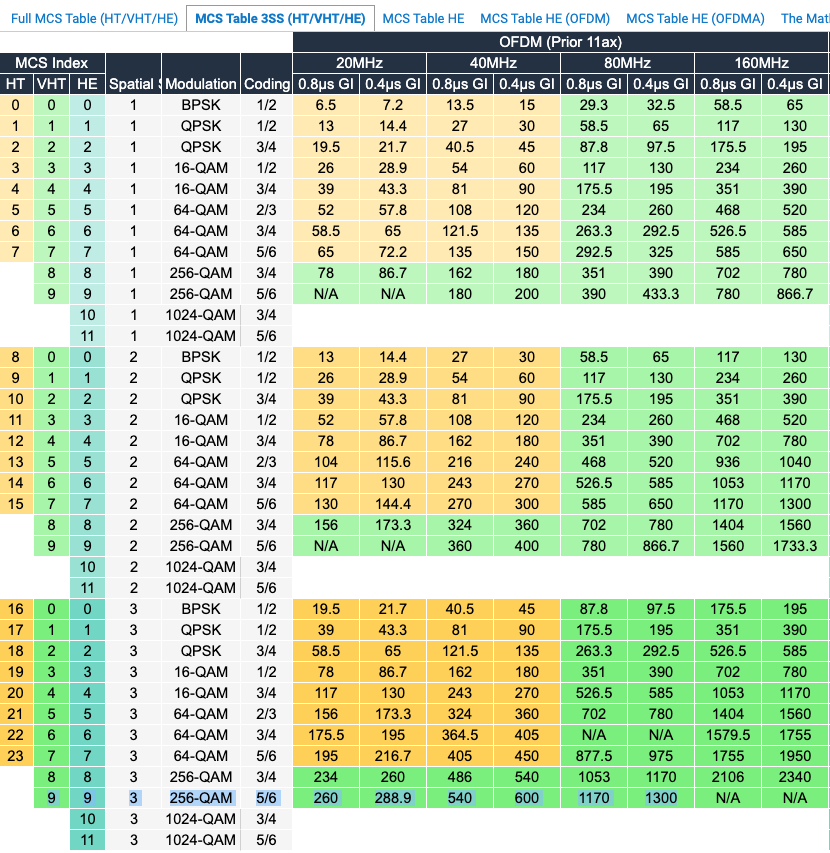
(MCS Index Table for 802.11n, 802.11ac, and 802.11ax)
In the macOS example above, the device is operating under a 40 MHz channel width. Again referencing the MCS Index Table, because the MCS index is 9 and the channel width is 40 MHz, the data rate is 600 Mbps. The MCS rate (data rate) can be lower or higher depending on what the access point and client support and what channel width they are configured for.
MCS Index and Signal / Signal to Noise (SNR) Requirements
The next step in maximizing MCS rates is to improve the connection’s signal to noise ratio (SNR). The various MCS rates are possible only when the associated modulation type can be used. Each modulation type has a required minimum signal and SNR value.
In the macOS example, the connection’s signal is -35 dBm and noise is -93 dBm or 58 dB SNR. This is a very solid connection as the client and access point are about 1 meter from each other.
See the chart below for signal and SNR values required to achieve 600 Mbps (last row of the table). VHT (802.11ac), MCS 9, and Bandwidth 40 MHz requires minimum SNR of 34 dB and signal strength of -54 dBm. This checks out based on what we are seeing in the macOS example.
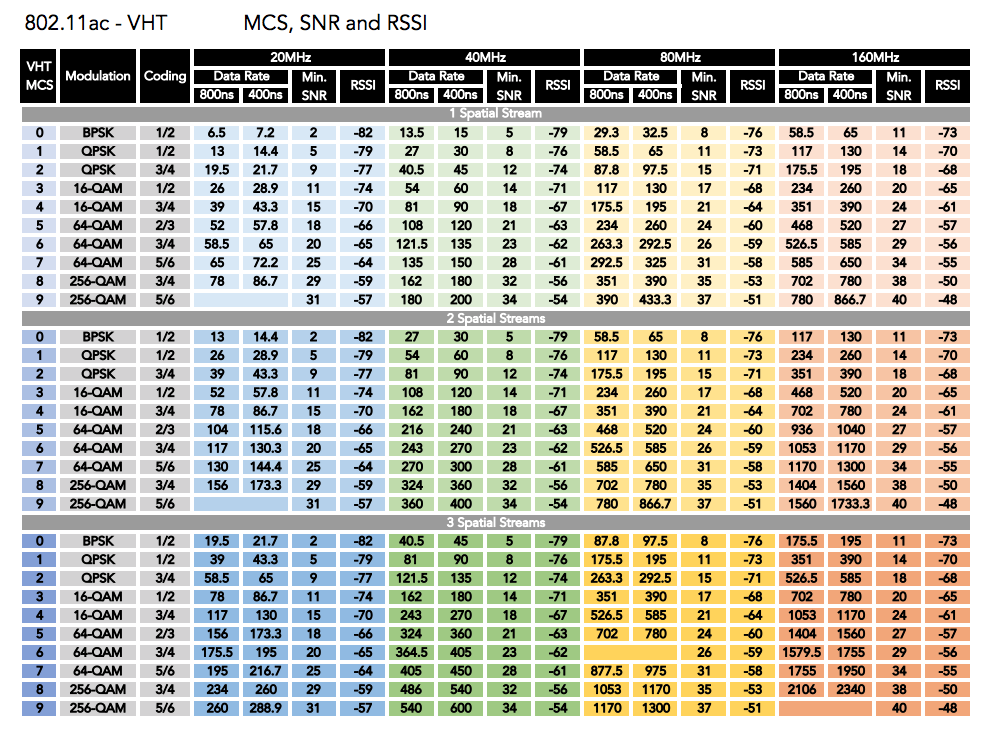
(MCS Index, RSSI and SNR Requirements)
So, based on the above chart, to maximize MCS index value and rates, the right hardware is needed for both the client and access point and a very strong signal with minimum noise. Improving signal strength can be achieved by moving clients closer to the access point or adding more access points to the network.
MCS Index for Windows Operating Systems
Windows operating systems do not have an easily accessible window that displays MCS Index information. If you are interested in how to get the MCS index value for a Windows device, download the Optifi Agent app. It displays the connection rate and MCS value for Windows operating system devices.
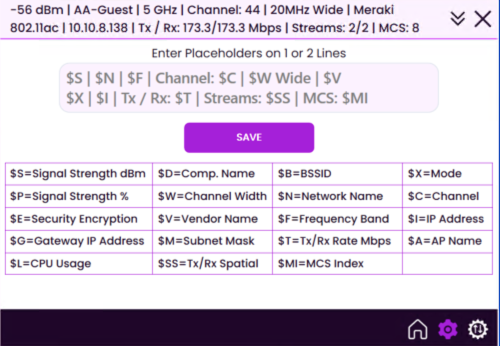
(MCS Index for Windows using Optifi Agent)
Optifi Agent for Windows
Optifi is a simple yet powerful tool designed to help you quickly monitor the status of your WiFi connection. Optifi has the real-time WiFi connection info you need to make smart decisions about your work or home WiFi connection.



